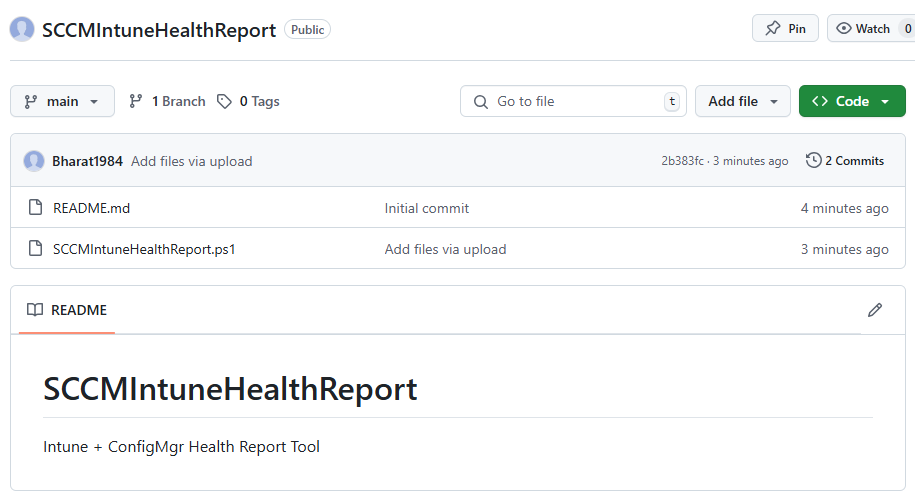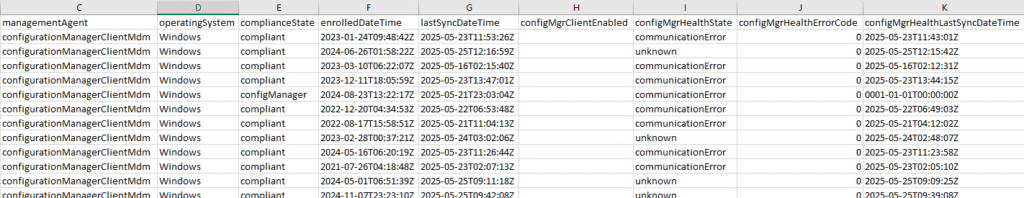Track and Manage Windows Devices with SCCM and Co-Management
What Does This Script Do?
This powerful script simplifies device management by:
- Organizing reports efficiently – Automatically saves reports into folders structured by year/month/day, making retrieval easy.
- Connecting securely to your tenant – Uses app-based authentication (Client ID/Secret) for seamless access, eliminating user login popups.
- Retrieving device lists – Pulls a full inventory of managed devices from Intune, even if you have thousands.
- Filtering for Windows machines – Because, let’s be honest, Windows management is your priority.
- Identifying problem devices – Detects machines with ConfigMgr health issues like communication errors or unknown states.
- Generating actionable reports – Creates a CSV containing all critical details for easy analysis.
Requirements
To use this script, ensure you have:
- An Azure AD App with permissions (
DeviceManagementManagedDevices.Read.All) - Your tenant’s authentication details (Client ID, Secret, Tenant ID)
- PowerShell 5.1+
Access the Script
Find the script here: Bharat1984/SCCMIntuneHealthReport: Intune + ConfigMgr Health Report Tool – Your go-to solution for tracking Windows device health with SCCM and Intune co-management.